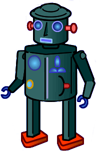 Got spare time? Experienced with scissors? Then you might want to check out „『ロボットタイリク』ロボットカタガミ★26„.
Got spare time? Experienced with scissors? Then you might want to check out „『ロボットタイリク』ロボットカタガミ★26„.
Hopefully, the title of this link actually actually displays in japanese characters in your browser. I have actually no clue what it means as I just copied and pasted it from the web site and do not understand a single concept of the japanese language. I hope it doesn‘t mean „Welcome To Adobe GoLive“ or something similar offensive :-)
But most probably, the title of the page won‘t reveal the same graphical impression to you as the creator of the page forgot to correctly encode the used character set (Shift-JIS) in his web page.
The creator probably assumed that nobody except japanese people would be interested in cutting out paper robots. He (or she) was wrong. And now the page looks a bit awkward when you first open it and your defauöt encoding is not Shift-JIS. So what can we do?
First, you can try to manually select the Shift-JIS encoding (also called „Character Set“ oder „Character Coding“) from the appropriate menu in your browser. This should fix the display of the page and of the page title as well (of course the title is still broken in Internet Explorer on the Mac even if you select the correct encoding).
Taking care of proper encodings and declaring the DOCTYPE of your web documents is important. It helps other people read what you are talking about. It helps browsers to properly render what you graphically intended.
Web standards are the glue of the information age. Let‘s apply it.
